Setup
kraud supports docker, swarm and compose at the same time in the same cluster. You can mix and match the tools that best for your workflow.
If you came here looking for kubernetes, note that k8s compatbility is frozen and bugs will not be fixed. Docker and the kra cli are actively managed, and we encourage you to give feedback on missing features.
To access the control plane, download the latest cli from github
Then head over to https://kraudcloud.com to obtain an api key. Note that clicking the refresh button invalidates any existing key you may have downloaded previously.
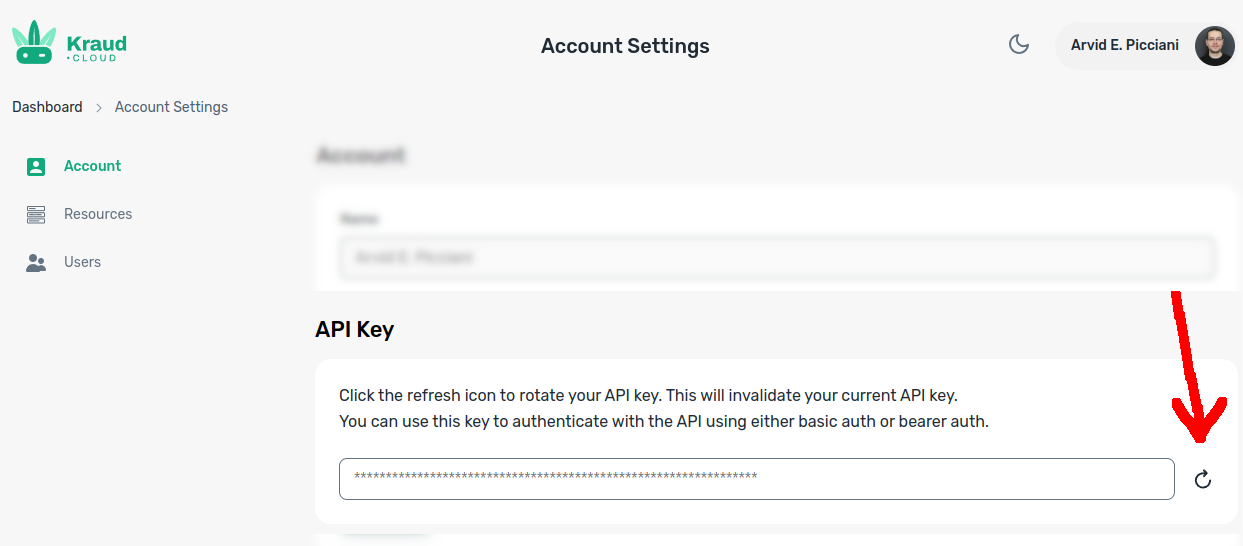
use the token to authenticate the cli
then setup the docker remote context with
using the kraud remote context
kra is the official kraud cli and supports the most features
install the official docker cli from https://docs.docker.com/get-docker/
most docker commands work on kraud, but the docker cli is somewhat limited.
You can use docker context use to quickly switch between the kraud remote context and your local docker (default). for other methods, see the official docs
install the official docker cli from https://docs.docker.com/get-docker/
most compose commands work on kraud, but the docker cli is somewhat limited. we generally recommend using kra instead.
You can use docker context use to quickly switch between the kraud remote context and your local docker (default). for other methods, see the official docs
install the official docker cli from https://docs.docker.com/get-docker/
most swarm commands work on kraud, but the docker cli is somewhat limited. we generally recommend using kra instead.
You can use docker context use to quickly switch between the kraud remote context and your local docker (default). for other methods, see the official docs
starting your first pod/container
kra natively supports docker compose
alternatively, to only temporarily switch context: